Model Column Operations
Right clicking on a column label in the first field of the column selector stage of the data model will show the following context menu (purple highlight below).
Operations
Users can:
- Rename a column/attribute (This can also be done by double clicking on the column name)
- Delete the column - permanently removing it from the model
IMPORTANT : Deleted columns are removed completely from the model. This can make a model lighter and faster - but they cannot be used as a source for any other functionality. Removing unneeded columns is a useful exercise when appropriate.The alternative is to hide a column. See here for more.
- Filter columns - which allows the user to filter the data feed into the model from the source. Click here fore more on data filtering.
- Split a Column - this provides a quick, simple interface for splitting a column into 2 or more columns using a simple separator 'rule' that may exist in the source column. For more advanced splitting scenarios, users can create complex calculations and use them to source calculated/custom columns.
- Column Statistics - this will enable the column statistics panel at the bottom of the column selector. Click here for more on column stats.
- Edit Column (Data) Type - this allows the user to overwrite the heuristically determined data type for a column (string, integer, date etc)
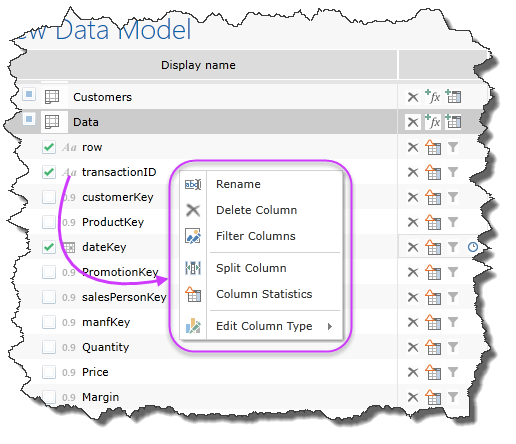
Multi Column Operation
If the user selects more than 1 column at a time in the selector (orange highlight below), a new item is available in the context menu: "Merge Columns".
Merge columns, like split columns above, provides a quick, simple interface for merging 2 or more columns into a single columns using a simple separator 'rule'. For more advanced merging scenarios, users can create complex calculations and use them to source calculated/custom columns.
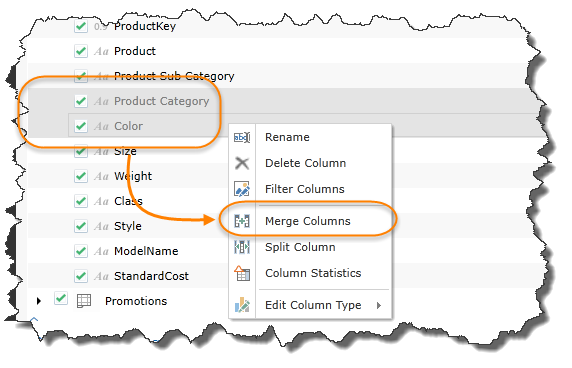
Home |
Table of Contents |
Index |
User Community
Pyramid Analytics © 2011-2022

